VLR Training Providing the Best Selenium Testing Online Training by Realtime Scenarios. We also Provide Selenium Online Class Recordings for Reference Purpose with Lifetime Access.. We also Provide Other Best Software Training Courses Like Devops, AWS, Digital Marketing, Blockchain, RPA Tools, Data Science, Salesforce, Python Django, Frontend Web Development, Angular , ServiceNow …etc.,
About Selenium Testing Online Training:
Selenium is a popular open-source web-based automation tool. Selenium testing used for web browser testing and also automates anything available on the web browser. Selenium supports the major browsers like Mozilla, Chrome, Opera, and etc.,
Objectives Of Selenium Online Training Course?
- • Selenium RC
• Implementing Test NG
• Object Repository and Maven
• Introduction to Selenium Web Driver
• Learn about Selenium and its evolution
• Selenium automated testing advantages
• Sikuli, JUnit and TestNG Pluggin in Eclipse
• Using Selenium Grid for software testing
• Deploying Selenium IDE functions and commands
• Understanding the Regression of testing and Functional testing
• Implementing some other Third party Tools like Jenkins and Maven
Who should go for this Selenium Training Course?
- • who aim to become Automation Testers
• Testers and QA Engineers and Software Developers
• System Administrators , Analysts and ETL and BL professionals
• Applications Testers who aim to explore Automation
Prerequisites for Selenium Certification Course Training?
- • Understanding of manual QA Process
• Basic knowledge of C Language and Java is beneficial but not mandatory.
• Having Good Knowledge In any programming language experience is desire
• Any development integrated environment Is Preffered for taking this Selenium certification training.
[RM_Form id=’38’]
Selenium Online Training Course Content:
Selenium Introduction & Overview
- • Selenium Introduction & Overview
• Selenium Introduction and Importance
• Selenium Components- Selenium IDE , Selenium RC, Selenium Web Driver, Selenium Grid
• Selenium Basic Test
• How to create a Package in Eclipse?
• How to create java class in Eclipse?
• What is a method & How to write a method in a Java Class?
• What is selenium web driver?
• How to identify Web Elements?
• Driver instructions
• Importance of @Test
• Run Basic Test
Java Basics & Programming
- • Java Selenium Highlight Web Element border
• Java Static Methods
• Java Static Methods with Parameters
• Java Non Static Methods
• Java Non Static Methods with Parameters
Web Element Locators / Identify Web Elements in a Page
- • 1. ID
• 2. Name
• 3. Class Name
• 4. Tag Name
• 5. Link Text
• 6. Partial Link Text
• 7. CSS Selector
• 8. X Path
TestNG Data Provider
- • 1. TestNG Data Provider Lab1
• 2. TestNG Data Provider Lab2
• 3. TestNG Data Provider Lab2
TestNG Parameters
- • 1. TestNG Parameters Lab1
• 2. TestNG Parameters Lab2
Reports in Selenium
- • 1. Default Email able Report in Selenium (Reporter. Log)
• 2. Customize -Email able Report (Reporter1.Log)
• 3. Take Screenshot program – Capture Screenshot
TestNG Annotations
- • 1. @Test
• 2. @Before Test
• 3. @After Test
• 4. @Before Suite
• 5. @After Suite
Action Class
- • Handling Mouse/Key board operations
• Special Elements
Robot Class
- • Handling Desktop Operations
• File Upload & Download
Selenium Web Driver Synchronization or Wait Commands
- • 1. Implicit Wait
• 2. Explicit Wait
• 3. Fluent Wait
• 4. Thread. Sleep
Katalan Recorder
- • Selenium Script generation using Katalon recorder
Java Script Executor
- • Handling Web Elements using Java Script Executor
• Vertical or Horizontal Scrolling
Handling List box / Drop down
- • Select By Visible Text
• Select By Index
• Select By Value
Handling Multiple Windows
- • Handling Multiple Windows
Handling I frames
- • Handling I frames
Managing Priority Order
- • Managing Priority Order
Handling Alerts
- • Handling Alerts
Handling Web Tables
- • Driver Find Elements
Apache POI
- • Read/write Test data from .xls
• Read/ write Test data from .xlsx
How to create Projects in Eclipse
- • 1. Create New Maven Project
• 2. Import an existing Maven Project in to eclipse
Project Work
- Two frameworks will be covered as part of the course
• Page Object Model
• Data Driven Framework
• Page Factory
• Keyword driven frame work
• BDD Cucumber framework
VlrTraining Address:
PlotNo 126/b,2nd floor, Street Number 4,
Addagutta Society, Near Jntuh,Pragarthi Nagar Road,
Kukatpally, Hyderabad, Telangana 500072
Name: Selenium Testing Online Training
Telephone:9059868766
Opening hours:7 Am to 9 Pm ( IST )
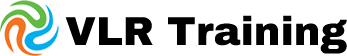

Nice blog,Thank you for sharing information
welcome sir