Python Django Online Training Institutes in Hyderabad provided by VLR Training. Classes will taken by Realt time python django trainer. Best python django course institute with real time projects in hyderabad.
What is Python?
Python is an interpreted, high-level, general-purpose programming language. Created by Guido van Rossum and first released in 1991, Python’s design philosophy emphasizes code readability with its notable use of significant whitespace.
Python adopted as a language of choice for almost all the domain in IT including Web Development,Devops, Cloud Computing (AWS), Infrastructure Automation , Software Testing, Mobile Testing, Big Data and Hadoop, Data Science, etc.,
Why Should we learn Python?

What are the prerequisites to learn Python Django Online Training?
Python Django Online Training Course Details
Timings: Morning or Evening
Mode of Training: Online
Course Features:
Real-time Faculty
Live Practical
Provide Class recording for Reference Purpose
Assignments
Flexible timings
Limited members per batch
[RM_Form id=’33’]
Python Programming Language
What you will learn?:
Here are the major topics which cover under this:
This course to set you on a journey in python by playing with data, creating your own application, and also testing the same from basics to advance.
- Execute a Python script at the shell prompt
- Use Python statements (if…elif..else, for, pass, continue, . . . )
- Use string literals and string type
- Write and call a function / Working with functions
- Write a simple class and access methods and attributes
- Import and utilize a module
- Use Python types, expressions, and None
- Working with Databases , SQLite
- Interpreter and compilers: CPython, PyPy, Cython
- Package Managers: pip, easy_install, ,
Every topic will be covered in theory + practical way with examples.
Python Course Content:-
Installing and Running Python :-
- Installing Python x on different platforms
- Python folder structure
- Python third party modules and installation
- Python Interpreter and Python Interactive Shell
- Python IDE
Introduction :-
- Why do we need Python?
- Python Features
- Areas of Application of Python
- Program structure
- Writing First Python Program
- Interactive Mode Programming
- Script Mode Programming
- Dir and commands
Variables, Keywords and Operators :-
- Identifiers
- Operators
- Arithmetic, Relational and Logical Operators
- Reserved Words and Indentation
- Multi-Line Statements and Comments
- Command Line Arguments
- Input and Output statements
Basic Data Types and Operations :-
- Numbers
- Strings
- Booleans
- Indexing, slicing and formatting
- Built-in Methods
- Examples
Complex Data Types and Operations :-
- List
- Tuple
- Dictionary
- Sets
- Accessing keys and values
- Indexing, merging, sorting and slicing
- Built in methods
- Examples
Decision Making Statements :-
- If statements
- If else statements
- If-elif- else statements
- Nested if else statements
- Conditional statements
- Examples
Loops :-
- While
- For
- Break
- Continue
- Examples
Type Conversions and Iterations :-
- Basic type conversions Int, float, string and list
- Understanding Iterators
- Iter and next methods
- Iterators and Dictionaries
- Examples
Functions :-
- Introduction To Functions
- Function Definition and call
- Functions with Multiple Arguments
- Functions with single and Multiple return values
- Default arguments
- Variable arguments
- Keyword arguments
- Recursive Functions
- Local and Global scope
- Function Objects
- Anonymous Functions
- Examples
File Operations :-
- Opening and Closing Files
- Different file Access modes
- Read, Write, Seek and Close
- Creating, Deleting files and Directories
- Examples
Modules :-
- Using Built-In modules
- User-Defined Modules
- Modules Namespaces
- Examples
Exception Handling :-
- Default Exception Handler
- Catching Exceptions
- Raise an Exceptions
- User defined Exceptions
- Assertions
- Examples
Classes :-
- Classes and instances
- Classes method calls
- Inheritance and Compositions
- Statics and Class Methods
- Bound and unbound Methods
- Operator Overloading
- Polymorphism
- Examples
Advanced Classes :-
- Decorators
- Generators
- List Comprehensions
- Lamda functions
- Examples
Working with Real Time Automation :-
- Regular Expressions
- File System
- XML Parsing
- Text file Parsing
- Json Paring
- Command prompt
- Data readers from excel
- Web services
- Examples
Django Course:-
Django Web Framework:-
- What is a Framework
- Introduction to Django
- Django – Design Philosophies
- History of Django
- Why django and Features
- Environment setup
- Web Server
MVC Pattern:-
- MVC Architecture vs MVT Architecture
- Django MVC – MVT Pattern
Getting Started with Django:-
- Creating the first Project
- Integrating the Project to sublime text
- The Project Structure
- Running the server
- Solving the issues and Migrations
- Database Setup
- Setting Up Your Project
Create an Application:-
- What Django Follows
- Structure of django framework
- Model Layer
- What are models
- Model fields
- Querysets
Django – Admin Interface:-
- Starting the Admin Interface
- Migrations
Views Layer:-
- Simple View
- Basic view(displaying hello world)
- Functional views, class based views
Django – URL Mapping:-
- Organizing Your URLs
- Role of urls in djnago
- Working urls
- Forms
- Sending Parameters to Views
- Templates layer
- The Render Function
Django Template Language (DTL):-
- Role of template layer in django
- Filters,Tags, Tag if, Tag for, Block and Extend Tags
- Comment Tag, Usage of templates
- Extending base template
Django – Models:-
- Creating a Model
- Manipulating Data (CRUD)
- Linking Models
- Django – Page Redirection
Django – Sending E-mails:-
- Sending a Simple E-mail
- Sending Multiple Mails with send_mass_mail
- Sending HTML E-mail
- Sending HTML E-mail with Attachments
Django – Form Processing:-
- Using Form in a View
- Usage of forms
- Crud operations using forms
- Crispy forms in django
Django – File Uploading:-
- Uploading an Image
- Django – Apache Setup
Django – Cookies Handling:-
- Django – Sessions
- Django – Comments
Django Admin:-
- Creating Super User
- Using admin in Django
- Adding models to admin
- Adding model objects using admin
- Displaying in cmd using querysets
Static files:-
- Loading css files into templates
- Loading js files into templates
- Uploading image using models
- User authentication
Sample Projects and Websites:-
- News website (BLOGs Forums)
- Drawing a Graph using DB values
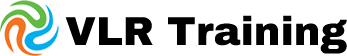
Thank you for sharing useful information