© Copyright VLR Training | 2020
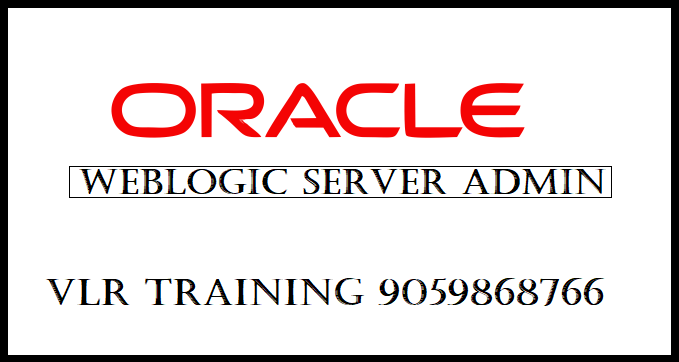
Oracle Weblogic Server admin online training. VLR Training providing Oracle Web logic Server admin online training. Oracle Web Logic Server is the best application server for developing and deploying applications across cloud environments, engineered systems, and conventional systems. Oracle Web Logic Server offers application developers trendy development tooling and advanced genus Apis for application innovation. It provides a mission-critical cloud platform for applications requiring high performance, measurability, and responsibility. Powerful integrated management tools modify operations and reduce management prices. In conclusion, Oracle Web Logic Server provides the muse for the Oracle Fusion Middleware portfolio of products. Oracle Web Logic Server is obtainable in 3 editions with increasing practicality. Oracle Web Logic Server normal Edition includes Oracle Top Link, Oracle Application Development Framework, Oracle Web Tier and also the core Oracle Web Logic Server. Full Java Enterprise Edition support is enclosed at the side of the development features such as wizard support, IDE support from Oracle Enterprise Pack for Eclipse, Oracle J Developer and Oracle Net Beans. Oracle Web Logic Server Standard Edition provides a manageable, reliable, run time platform with industry-leading performance.
45 Days
7:30 AM IST
Online
The use of Oracle Web Logic server admin online training it is a Platform provides a single, highly integrated, high-performance, reliable solution, combining the advantages of a common application infrastructure with easy-to-use, robust application development and management framework for the subsequent categories of applications: Portal initiatives. Enterprise integration.
The purpose of Oracle Web Logic server is It manages system-level details so you can concentrate on business logic and presentation. Web Logic Server contains Java 2 Platform, Enterprise Edition (J2EE) technologies. J2EE is that the standard platform for developing multi-tier enterprise applications supported the Java programming language.
© Copyright VLR Training | 2020